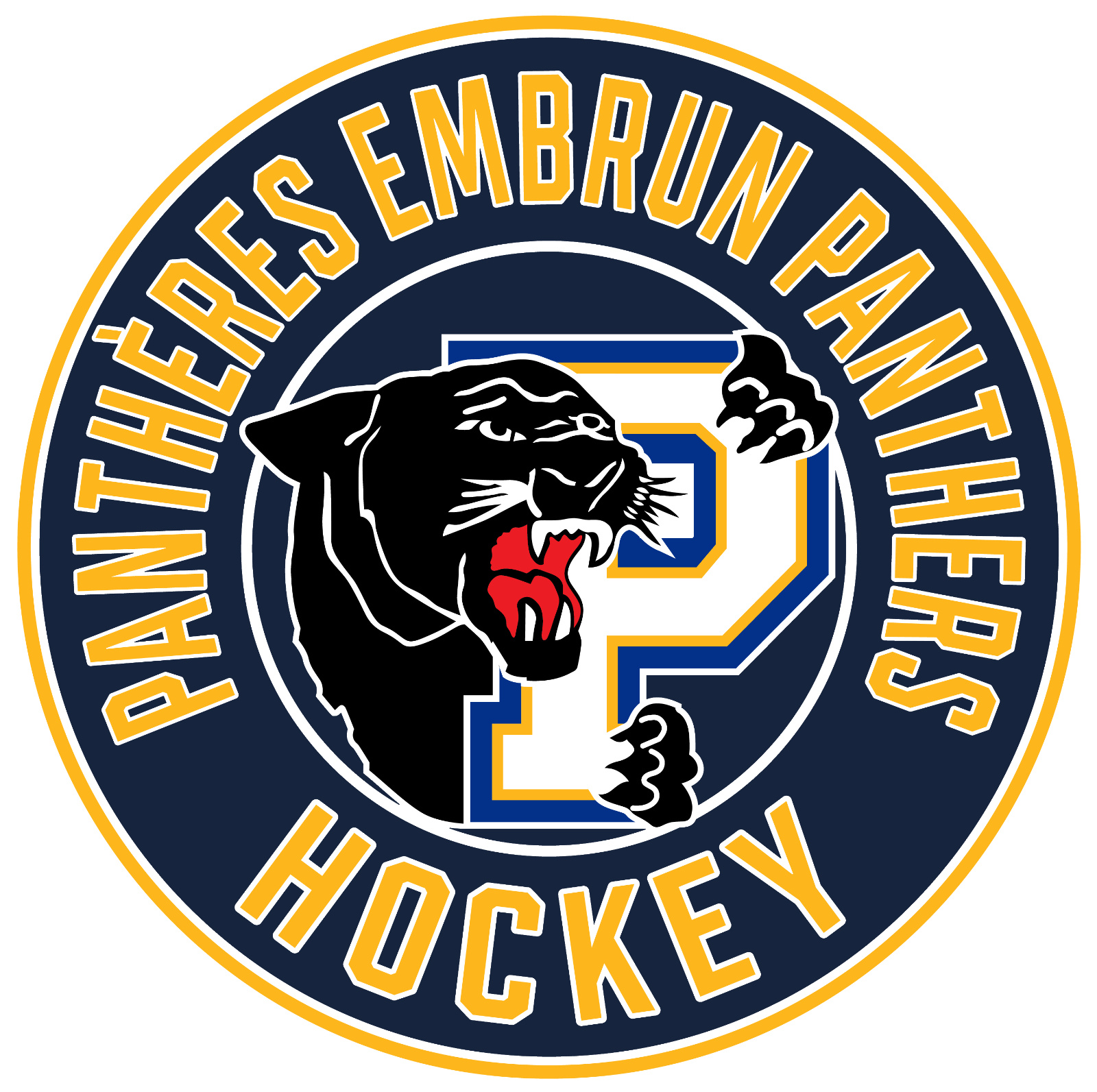News View More
Smelling Salts - Sels Odorants
Read MoreEMHA ANNOUNCES NEW PRESIDENT / L’AHME ANNONCE UN NOUVEAU PRÉSIDENT
We are thrilled to welcome Max Lauzon as the new President of the Embrun Minor Hockey Association.
Nous sommes ravis d’accueillir Max Lauzon en tant que nouveau président de l’Association de hockey mineur d’Embrun.
With a passion for the game and commitment to the players, we are excited for the positive impact he will have on our kids, coaches, volunteers, and community.
Avec sa passion pour le hockey et son engagement envers les joueurs, nous sommes enthousiastes à l’idée de l’impact positif qu’il aura sur nos enfants, nos entraîneurs, nos bénévoles et notre communauté.
Please join us in welcoming Max in his new role! We look forward to an exciting and successful season ahead!
Joignez-vous à nous pour souhaiter la bienvenue à Max dans son nouveau rôle! Nous avons hâte de vivre une saison excitante et couronnée de succès!
As he leaves his role as the Embrun VP of Rep B Icedogs, you may continue to contact vprepb@emha-ahme.com and your questions/feedback will be addressed.
Alors qu’il quitte son rôle de vice-président des Rep B Icedogs d’Embrun, vous pouvez continuer à contacter vprepb@emha-ahme.com et vos questions/commentaires seront pris en compte.
#Welcome #NewPresident #HockeyFamily #GoPanthers #StrongerTogether
#Bienvenue #NouveauPrésident #FamilleHockey #GoPanthers #PlusFortsEnsemble
VP REP B WANTED! JOIN OUR EXECUTIVE TEAM!! / VICE-PRÉSIDENT REP B RECHERCHÉ! JOIGNEZ-VOUS À NOTRE ÉQUIPE EXÉCUTIVE!!
The Embrun Minor Hockey Association (EMHA) is looking for a dedicated volunteer to step into the role of Vice President – Rep B (Embrun Rep). This is an elected position (even years) and an important voice for our players, coaches, and families in the Rep B program.
L’Association de hockey mineur d’Embrun (AHME) recherche un bénévole dévoué pour occuper le poste de Vice-président – Rep B (Embrun Rep). Il s’agit d’un poste élu (années paires) et d’une voix importante pour nos joueurs, entraîneurs et familles dans le programme Rep B.
KEY RESPONSIBILITIES / PRINCIPALES RESPONSABILITÉS :
Represent EMHA Rep B players’ interests within IDMHA
Représenter les intérêts des joueurs Rep B de l’EMHA au sein de l’IDMHA
Communicate and track suspensions from OBMHL (Ottawa B Minor Hockey League) rulings
Communiquer et suivre les suspensions selon les décisions de l’OBMHL (Ligue de hockey mineur B d’Ottawa)
Maintain official suspension records for Rep B teams
Tenir à jour les dossiers officiels des suspensions pour les équipes Rep B
Serve on the Coach Selection Committee for the Embrun/Casselman Ice Dogs Rep B teams
Siéger au comité de sélection des entraîneurs pour les équipes Rep B Embrun/Casselman Ice Dogs
Help organize and coordinate Rep B tryouts
Aider à organiser et coordonner les évaluations Rep B
Act as a voting member of the IDMHA (Ice Dogs Minor Hockey Association) Executive
Agir en tant que membre votant de l’exécutif de l’IDMHA (Ice Dogs Minor Hockey Association)
WHY GET INVOLVED? / POURQUOI S’IMPLIQUER ?
MAKE A POSITIVE IMPACT ON OUR PLAYERS AND COMMUNITY
FAIRE UNE DIFFÉRENCE POSITIVE POUR NOS JOUEURS ET NOTRE COMMUNAUTÉ
BE PART OF SHAPING THE FUTURE OF REP B HOCKE
PARTICIPER À LA CONSTRUCTION DE L’AVENIR DU HOCKEY REP
JOIN A PASSIONATE TEAM OF VOLUNTEERS WORKING TOGETHER FOR OUR KIDS
REJOINDRE UNE ÉQUIPE DE BÉNÉVOLES PASSIONNÉS TRAVAILLANT ENSEMBLE POUR NOS ENFANTS
If you’re organized, a good communicator, and passionate about hockey, this is a fantastic opportunity to contribute!
Si vous êtes organisé, bon communicateur et passionné de hockey, c’est une excellente occasion de contribuer !
If you are interested, reach out to Max Lauzon at: president@emha-ahme.com
Si vous êtes intéressé, contactez Max Lauzon à : president@emha-ahme.com