How to update your credit card information for installment payments...
To update your payment information for a registration that is being paid through installments, follow these steps:
- From a computer / laptop, log into the website at app.teamlinkt.com
- Enter in your main TeamLinkt email address and password to login.
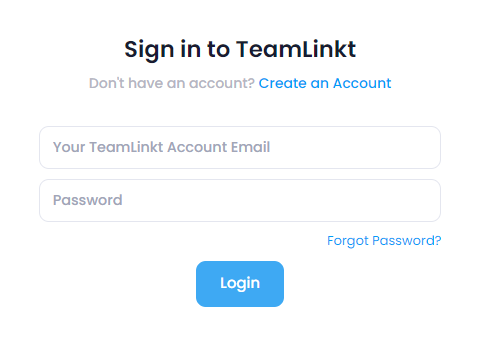
- Hover over your name / profile picture in the top right corner
- Select "Family"

- Select the family member whose registration you need to update the payment details for

- Under the Registration tab, click "Update Payment Method" for the appropriate registration


- Enter new details and click "Update"

