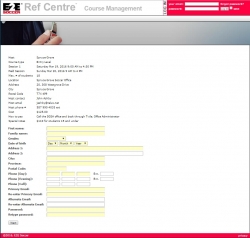Officiating at Leduc Soccer: A Guide for Referees
As a Referee, you play a vital role in upholding the integrity of the game and ensuring a fair and safe environment for all players. Your knowledge and expertise are invaluable to the sport, and we are grateful for your dedication to officiating our games.
Please take the time to familiarize yourself with our rules and policies, as well as any updates or changes that may occur throughout the season. Your commitment to fairness and professionalism is what makes our games possible, and we thank you for your hard work and dedication.
How to become a referee
refereeing with leduc soccer
2025 Outdoor Season - pay Structure
2025 Outdoor Season
Note 1: Referees will be paid by e-transfer every 2 weeks with up to a one week delay. Games will be reported to the Leduc Soccer Association (LSA) Treasurer by the LSA Referee Assignor every second Sunday evening. E-transfer allows LSA to send your pay to you which you can deposit straight into your bank account.
Note 2: The Centre Referees are to ensure that the AR's for the game, sign the game sheet at the end of the game. The Centre Referee is to take a picture of the completed game sheet and text or email it to the LSA Referee Assignor or email it the same day.
Note 3: In the event a game is cancelled by the Centre Referee due to lightning, extreme weather, or poor air quality index by the Centre Referee at the field, the referees will still be paid, but all must sign the game sheet. Centre Referees please refer to Note 2.
Note 4: If the game is cancelled by LSA/EMSA ahead of the game, such as in the morning, the referees will not be paid for that game as they did not have to go to the field. This also applies if the City of Leduc field status is marked as closed. Refer to this page for status information: Leduc Field Status.
2025 Leduc Soccer Association - Outdoor Pay Scale
| Age | Position | Pay Per Game |
|---|---|---|
| U9 | Centre Referee Only | $25 |
| U11 | Centre Referee | $35 |
| U11 | Assistant Referee | $25 |
| U13 -U19 | Centre Referee | $55 |
| U13-U19 | Assistant Referee | $35 |
Upcoming courses
Leduc Soccer will be hosting an Entry Level course and outdoor referesher in early 2025 - please check back for the dates!Step 1 – Search for a course
- Go to – www.refcentre.com/alberta
- Enter a range of dates to search – Spring Courses start in March and continue to early May.
- Fall courses are offered based on demand, between September and November.
- Click the ‘Search’ button
Step 2 – Select an appropriate course
- Look for a ‘Mini’ or ‘Entry Level’ course that works for you.
- If a course is ‘Full’, spaces may open up if a student cancels, so check back later.
- If the course is ‘pending’, it will become available for registering once it has been approved by the district and the province – please check back in a couple of days.
- If a course is listed as ‘private’, it is because the course host is reserving spaces for students in their own district or club. You will need a code to register for the course. Click on the course number at the left-hand side to view the contact information for the course to inquire if there is room in the course for outside students.
- Click the ‘Register’ link.
- Note – Hosts are just starting to submit requests for Spring courses so if you don’t see anything at the moment that works for you, check back over the next month or so as more options will become available.
Step 3 – Complete the profile information
- Check the course details, to ensure that you have selected the course you wanted.
- Enter ALL information for the student who will be taking the course.
- Create a password for Refcentre – note, the user name will be your email address and the password must be unique for Refcentre. If you already have an account using the same email address (Mini account, another referee in the family etc.), you MUST use a different password at this time.
- Keep a note of passwords for future reference, but they can also be retrieved by using the ‘Forgot Password’ link next to the Log In boxes.
- Use a ‘home’ email address if possible, as your business email address may change at some point, and we will not be able to contact you if this happens.
Step 4 – Approval for Course and Pre-course Work
- Your application for the course will be approved by the host of the course once they have confirmed your status – payment etc. You will receive an email to the address that was used to register.
- For a Mini course, there is no pre-course work, so once approved – you are ready to attend the course.
- For an Entry Level course – there is a series of online modules to complete. See Step 5 for how to access this.
- If you have any questions about your course, please contact the course host, who is listed on your main course page. See Step 5 for how to access this.
Step 5 – Logging back In for pre-course work, confirming course status etc.
- Once you are accepted into a course, you can log in at – www.refcentre.com/alberta – to complete any pre-course work and view details of your in-person sessions etc.
- Enter the email and password combination that you had previously chosen – into the log in box as shown. There is a ‘forgot password’ link there if you need it.
- Once you have been graduated after the course, you will receive an email from Refcentre asking you to log in and complete a couple of final steps in the graduation process.
Referee Resources