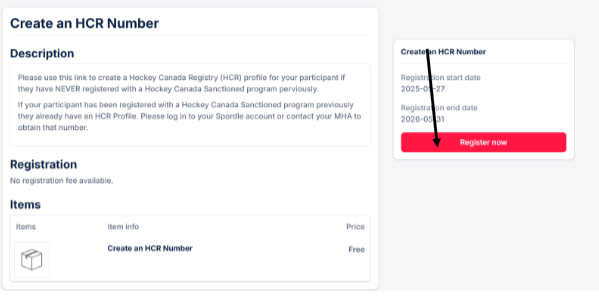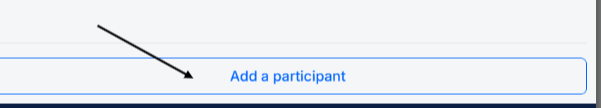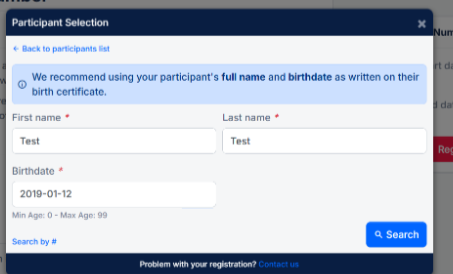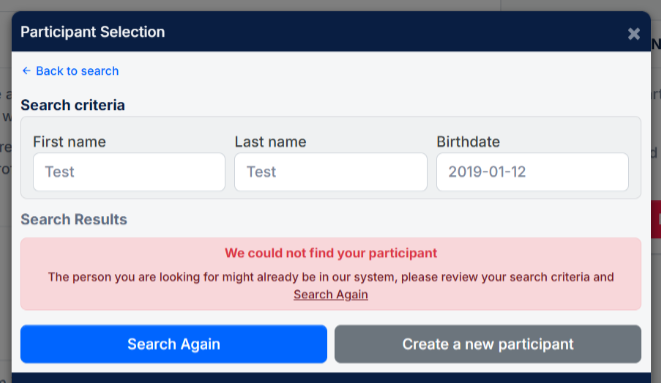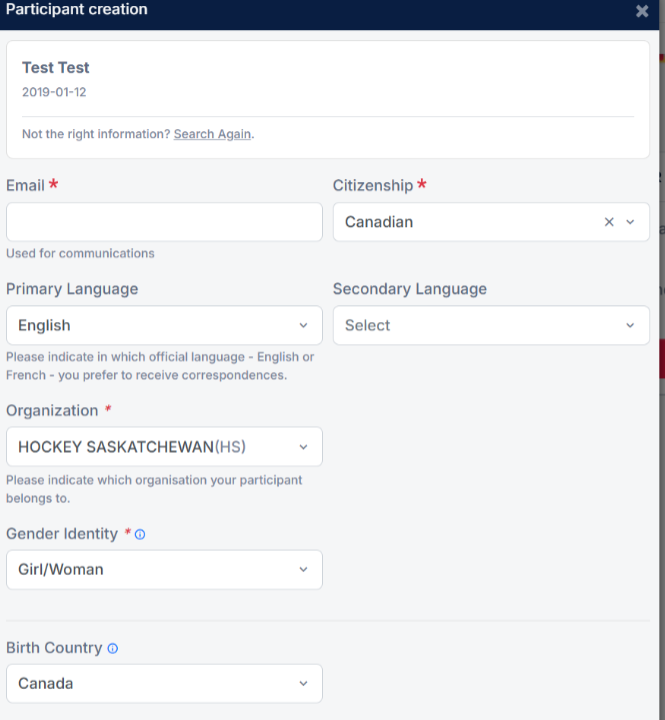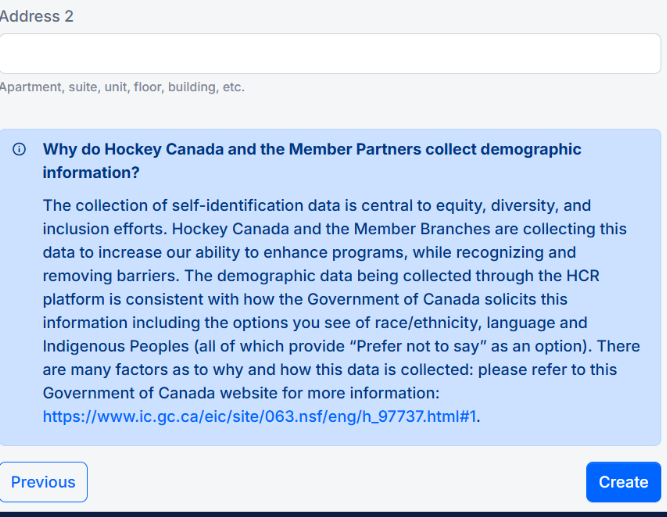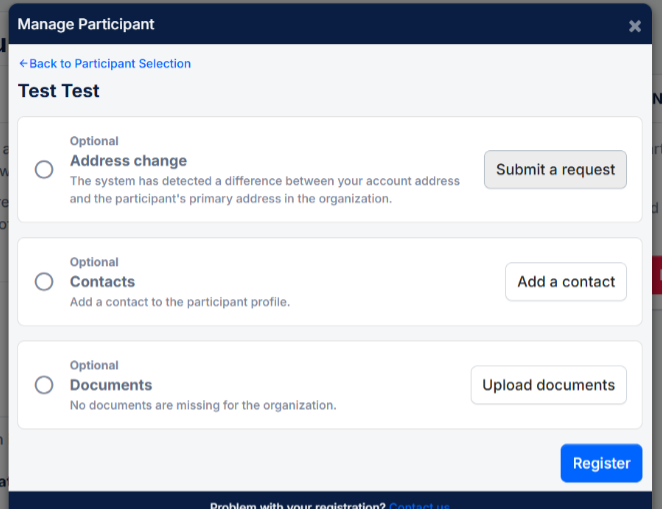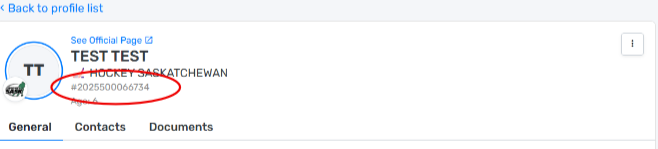new to hockey canada? step-by-step guide to create your hcr number
Step 1: Click HERE to create your Hockey Canada Registry (HCR) profile for your player.
Step 2: Select Register Now
Step 3: Add a Participant
Step 4: Add your player's information. It will search for them first and tell you if there is an ID already created, or if you will need to create one.
Any questions, please contact YMH Exeuctive Director at ymhdirector@gmail.com
Step 2: Select Register Now
Step 3: Add a Participant
Step 4: Add your player's information. It will search for them first and tell you if there is an ID already created, or if you will need to create one.
Now when you log into your Spordle Account it will have your player with their HCR number!
Any questions, please contact YMH Exeuctive Director at ymhdirector@gmail.com